


FREE Swift Resources
Course + Downloads
Complete all steps below starting with the Study Guide and online course. The course offers guided coursework, more coding tasks and coding practice beyond the first 3 initial days (which build your foundational knowledge).
FREE Members Area - sign up required
Step 1: Know the language features you need to learn
Study Guide
Swift Language Features
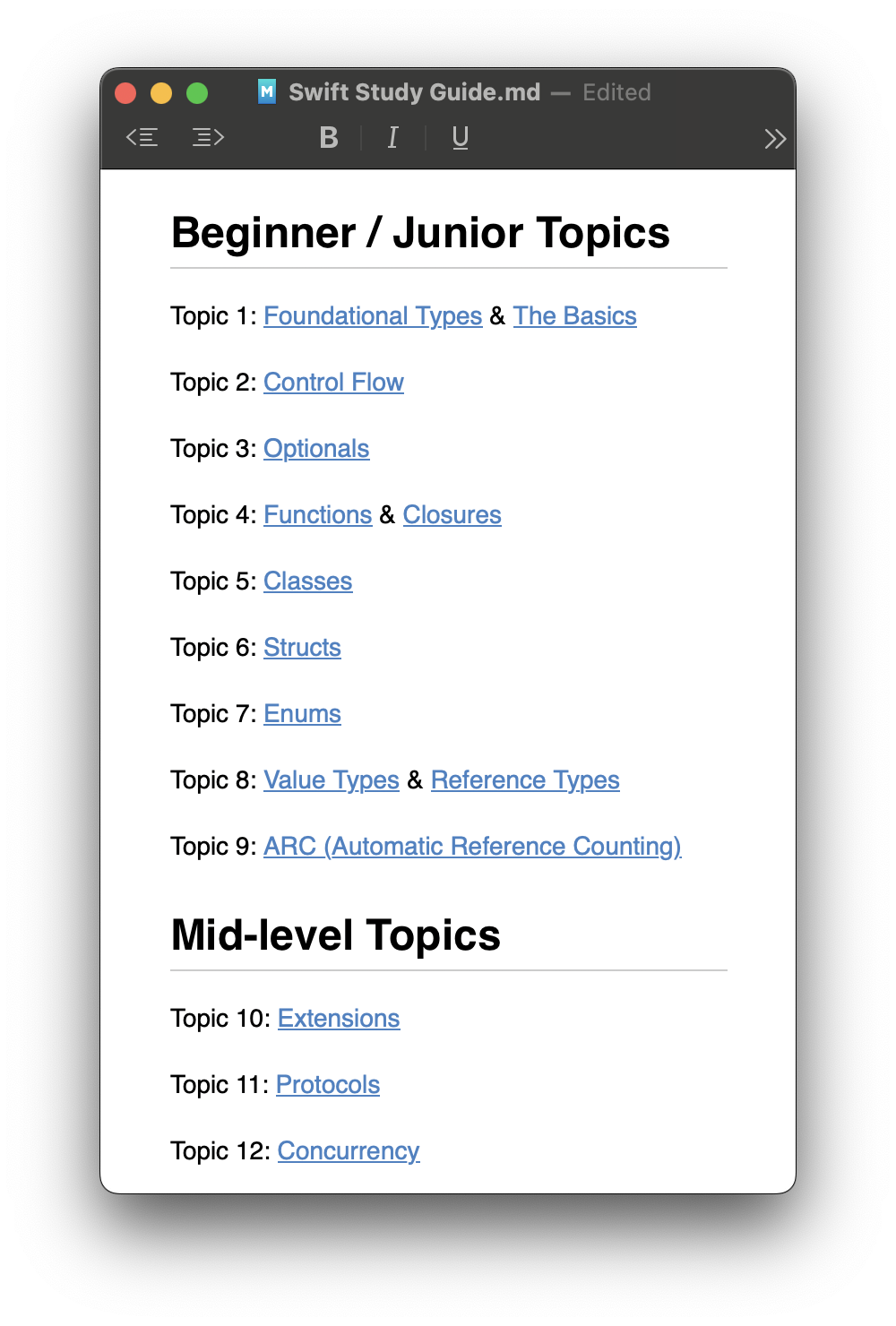
Beginner / Junior Topics
Topic 1: Foundational Types & The Basics
Topic 2: Control Flow
Topic 3: Optionals
Topic 5: Classes
Topic 6: Structs
Topic 7: Enums
Topic 8: Value Types & Reference Types
Topic 9: ARC (Automatic Reference Counting)
Mid-level Topics
Topic 10: Extensions
Topic 11: Protocols
Topic 12: Concurrency
Topic 13: Error Handling
Topic 14: Generics
Each link opens Swift.org to a page in the online version of the The Swift Programming Language (TSPL) book.
Download a list of Swift language features you need to know in order to become a Junior iOS Developer working in the tech industry.
Each topic is linked to the official Swift.org website where they describe each language feature with code examples. This is the Official Swift Language Guide.
Immediate download - no signup required
Step 2: Learn the Swift language
FREE Swift Course
Taught in Xcode
Members access only - FREE signup
Learn the basics of Swift with our 3-day course, which is fully taught within Xcode.
Taught by iOS Developers. We understand how important it is to understand the basics of the language - it will affect your growth for the next 3-5 years. This course will ensure you are fully comfortable with the basics and can program alone without help afterwards.
Taught only with practical pair programming exercises. Each lesson uses Xcode playgrounds. Developed for fast learning. Our students build a SOLID foundation fully understanding each topic.
1. Hello World
2. Variables
3. Types
4. Type Inference & Type Annotation
5. Functions
6. Tuples
7. Creating a System
8. Variable Names
8. Creating a Class
9. Instances
10. Creating a Struct
11. Creating an Enum
12. Classes, Structs & Enums
13. If Statements
14. Xcode Playground Pages
15. FizzBuzz - An Interview Question
16. FizzBuzz - Your Turn
17. Literal Values
18. Optionals
19. Task - FizzBuzz a List of Numbers
20. Runtime Errors (System Crashes)
21. Strings
22. Collection Types
23. Task - Create Palindrome Checker
24. Arrays
Software Task 1: Build a Calculator
Software Task 2: Add a Feature
Software Task 3: Append Numeric Input
Software Task 4: Append Fraction Input
Software Task 5: Responsibilities
Software Task 6: Add a UI Class
Software Task 7: Code Review & Tidy Up
Download Xcode App Project - UIKit & SwiftUI - iOS Calculator based on the coursework code. Intended as an example of what an Xcode project might look like for an app on the AppStore.
Each lesson is taught in Xcode and is taught in a pair programming style following guidance from an instructor - a highly trained iOS Developer and consultant in the tech industry.
Our online course was written and created by developers with many years of commercial experience as a gift to the tech industry to solve this problem. Our goal is to provide a calm and easy-to-understand explanation of complicated topics, combined with repetition and sufficient typing-practice in order to train the mind to retain a simpler understanding of the Swift language at a basic level, resulting in a stronger foundation of knowledge that'll serve to grow and support a successful career as a Swift Engineer / iOS Developer.
Step 3: Download language reference guides to use at work
Developers Toolkit
Members access only - FREE signup
Download a pack of useful reference guides and an example Xcode project.
The Developers Toolkit is a great start to your collection of useful code snippets and an example of how to professionally structure your code in a professional project. This is a must-have for any new recruit to iOS Development who may want some support in a new job.

Download the official book converted to an Xcode playground file.
Step 4: Coding practice for interviews
Interview Prep
Download a long Xcode Playground containing at least one code example of each language feature you might discuss in the interview.
Read this playground file the morning of or the night before the interview. This will ensure that the information and technical terms are brought to the forefront of your mind and are ready for fast sharp responses in the interview.
Step 5: Find further resources teaching Swift









